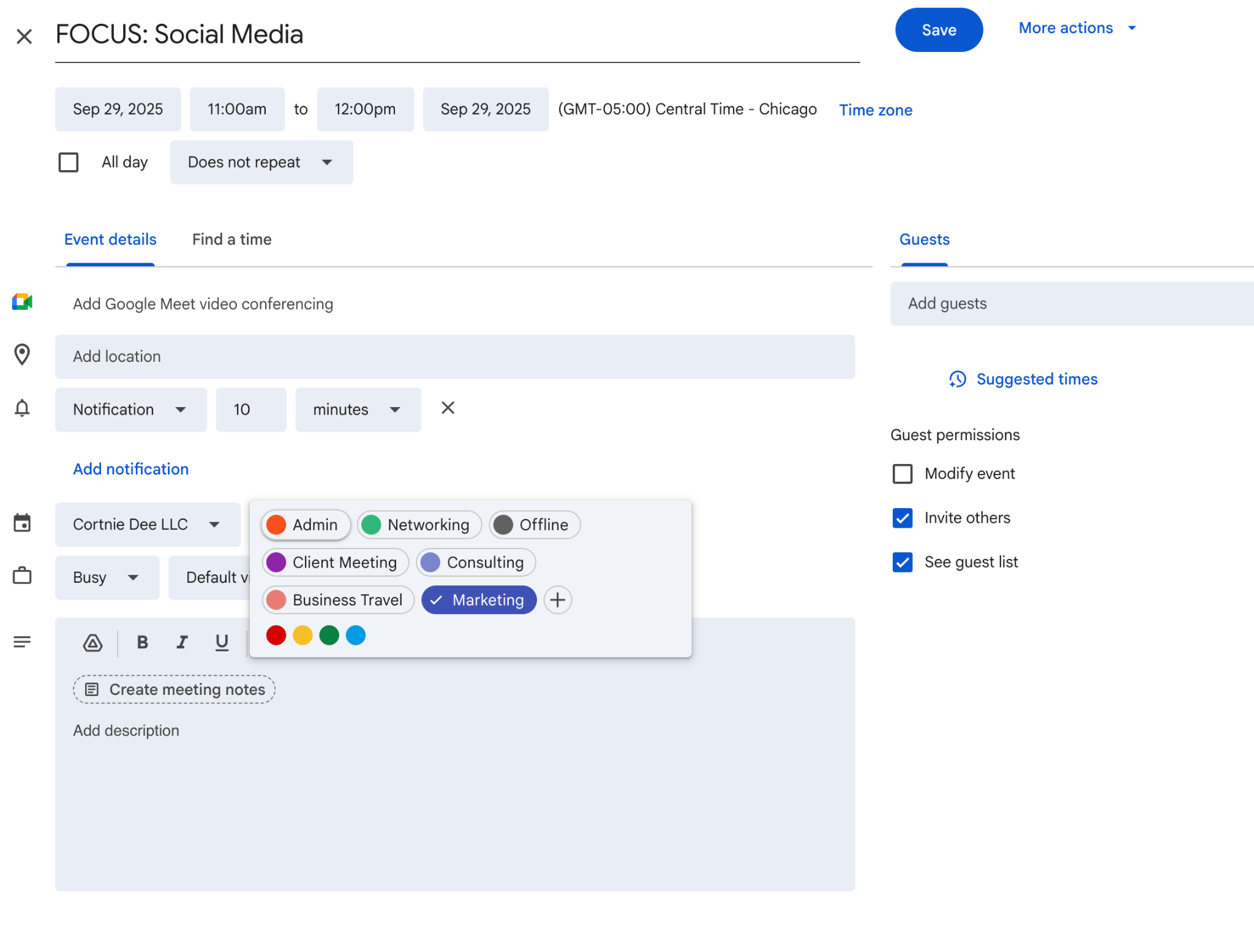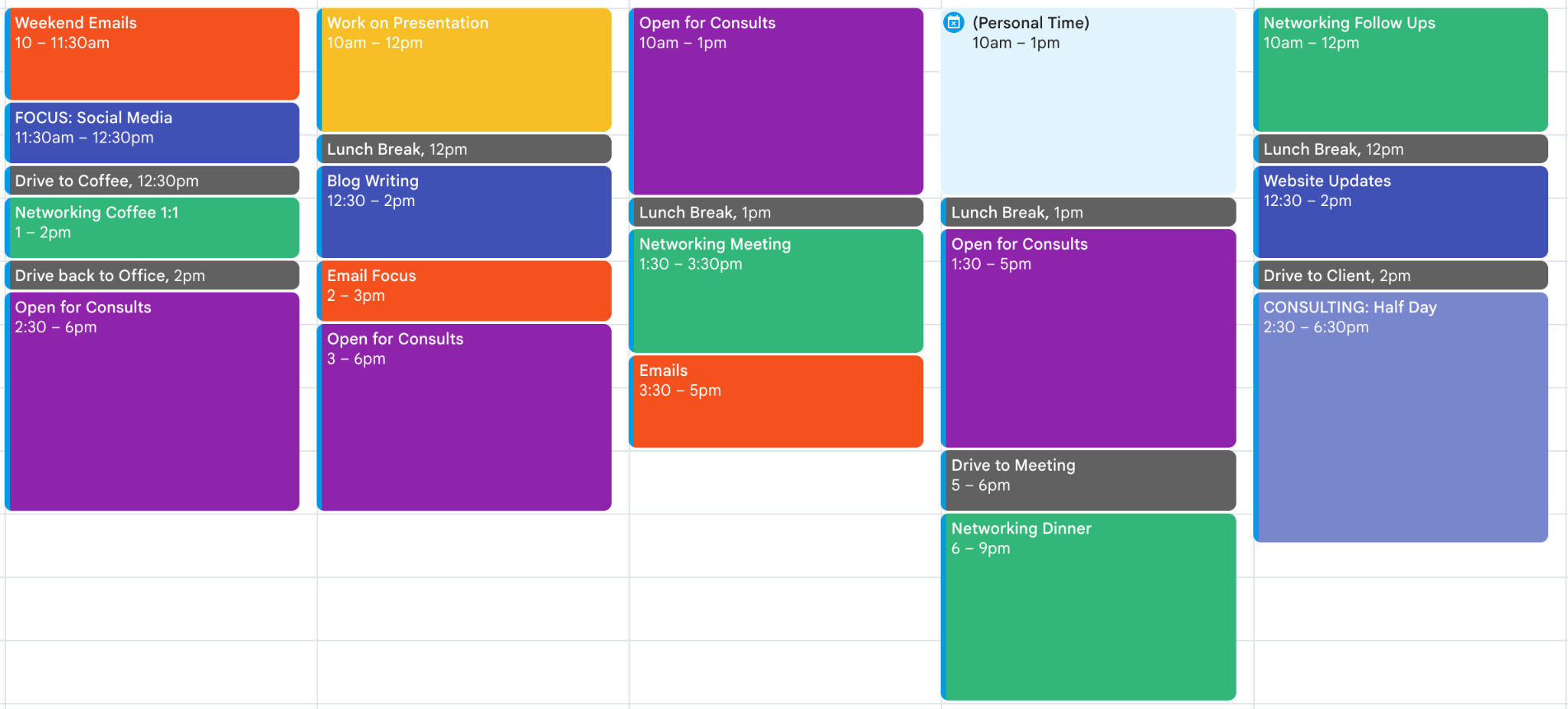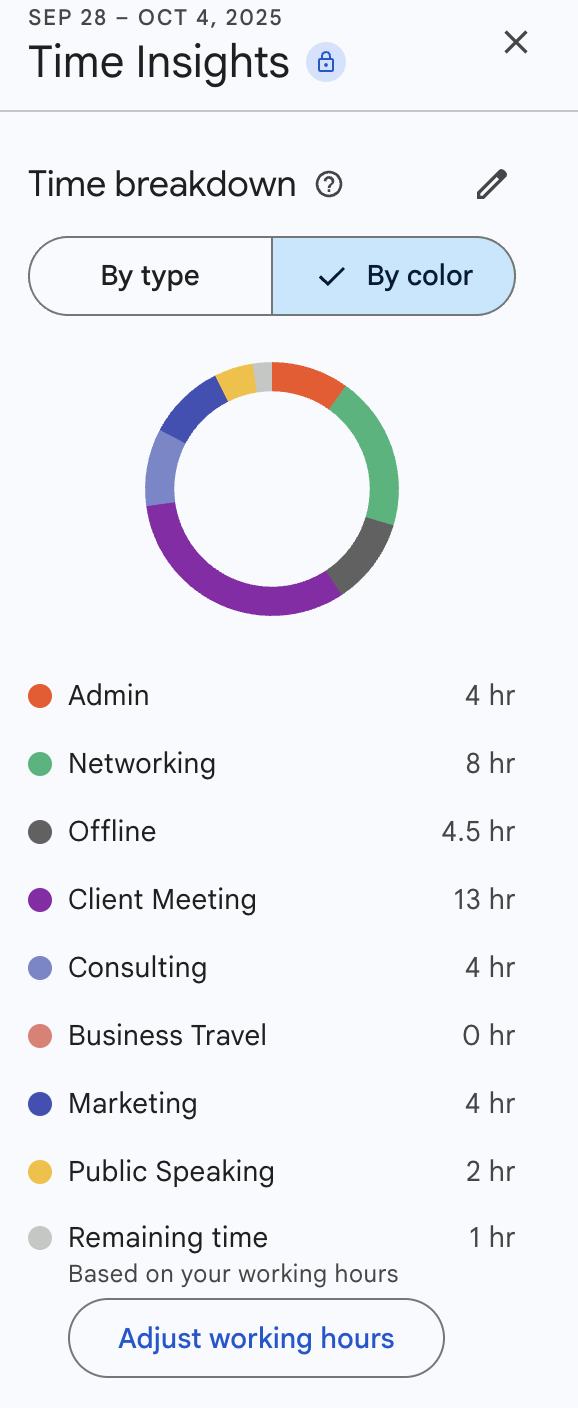Google Calendar Hacks Every Wedding Pro Needs
Now, listen. For better or worse, I’m a Google-girl. Google Sheets. Google Docs. Google Calendar. (Apple’s calendar app is, in my opinion, hot garbage. Come at me Apple, except please don’t - I am wholly a Macbook girlie.)
Anyway - Google Calendar is an incredible tool that we just aren’t using as thoroughly as we could be. Especially if you have Google Workspace, there are some incredible tips and tricks I’ve got for you below that can help you organize your time (and your brain!) better.
Color Coding
Your calendar should make sense at a glance, and Google Calendar makes that super easy. Whether you have Google Workspace or not, you can color-code your calendar to help you get a quick visual on what your days look and feel like. This is just an example, but in this screenshot I put:
Admin Tasks (emails, contracts, scheduling staff, ordering product, making timelines)
Client Meetings (consultations, whether that’s in-person, a video chat, or a phone call)
Networking (one on one meetings, group gatherings, etc)
Consulting (my version of an “on-site” event!)
Business Travel (pretty clear, time spent traveling - more than a drive - to and from an event)
Offline (anytime I am not available to be working in or on my business, like drive times, personal meetings/appointments…and a GREAT place to schedule self-care and quiet, non-working breaks during a work day)
Color coding is the fastest way to see where your time is going — and if you’re giving enough of it back to yourself.
Block Scheduling
Instead of ping-ponging between tasks, try grouping them.
Batch calls together.
Dedicate a block for admin.
Leave buffer time between meetings so you’re not racing, and never forget commute times when you’re needing to drive to and from meetings!
Your brain will thank you for the peace that comes with this level of organization - even if it looks overwhelming at first.
Plus, there’s a view here that’s SUPER neat: The ability to see a breakdown of how your time is spent! For example, this tells me I have 13 hours open where I can schedule Client Consultations. So now I need to evaluate how many I actually booked, and if there were gaps in that time, what else did I do with it? Did I have 10 consults, with 6 bookings? Did I have 3 consults, and actually did a ton of website reworking with my free time?
Did I end the week exhausted, or energized? Either way, it’s smart to reflect on the tasks and the emotional - and, of course, financial - impact they’re having on you.
Sharing Your Calendar…With Yourself
I know that sounds wild…but hear me out. You can manage two calendars - your business and your personal - seamlessly. I personally log my personal life on my personal Google Calendar, and my business life on my business Google Calendar, but I have my settings made to where either login can manage both (with limited access: my personal gmail can’t use all the same color-coding as my business one).
“Isn’t that redundant? Can’t you just make multiple calendars on one account? Or why not just add everything to one calendar?”
Well, sure, you can do anything you want. But:
If you have a team, and they subscribe to your calendar, do they really need to see when you’re getting a colonoscopy? Probably not. (You could just mark everything as “busy”, but as someone who has been managed by “busy-view” bosses, I never know if they have time for me, because everything is flagged as busy. Your transparency is up to you, but just keep that in mind with your management style!) Separate your work and your life, and make it simpler.
Look. I love to believe that we all will run our businesses forever and sail into the sunset…but, as someone who has closed two businesses, I can say with confidence it is really, really annoying to manually migrate a million calendar entries to another account. If you have them separated, you’ll never have to kick yourself for having your in-law’s birthday on the wrong calendar, and missing the reminder to send a card.
The tech is there to make your life - and your team’s lives - easier. Use it!
The Bottom Line
Google Calendar isn’t just about keeping appointments — it’s about protecting your energy, your focus, and your sanity.
If you found this helpful, I have a whole presentation deck about this exact topic. Reach out if you’d like me to present it to your favorite networking group or teach it to your employees!